Mission Flight Mode
The Mission flight mode executes a predefined mission/flight plan that has been uploaded to the flight controller.
- This mode requires GPS.
- This mode is automatic (RC control is disabled by default except to change modes).
- The vehicle must be armed before this mode can be engaged.
Description
Missions are usually created in a ground control station (e.g. QGroundControl) and uploaded prior to launch. They may also be created by a developer API, and/or uploaded in flight. Individual mission commands are handled in a way that is appropriate for each vehicle's flight characteristics (for example loiter is implemented as hover for copter and circle for fixed-wing). VTOL vehicles follow the behavior and parameters of fixed-wing when in FW mode, and of copter when in MC mode.
At high level all vehicle types behave in the same way when MISSION mode is engaged:
- If a mission is stored and PX4 is flying it will execute the mission/flight plan from the current step.
- If a mission is stored and PX4 is landed:
- On copters PX4 will execute the mission/flight plan. If the mission does not have a
TAKEOFFcommand then PX4 will fly the vehicle to the minimum altitude before executing the remainder of the flight plan from the current step. - On fixed-wing vehicles PX4 will not automatically take off (the autopilot will detect the lack of movement and set the throttle to zero). The vehicle may start executing the mission if hand- or catapult- launched while in mission mode.
- On copters PX4 will execute the mission/flight plan. If the mission does not have a
- If no mission is stored, or if PX4 has finished executing all mission commands:
- If flying the vehicle will loiter.
- If landed the vehicle will "wait".
- You can manually change the current mission command by selecting it in QGroundControl.
If you have a Jump to item command in the mission, moving to another item will not reset the loop counter. One implication is that if you change the current mission command to 1 this will not "fully restart" the mission.
- The mission will only reset when the vehicle is disarmed or when a new mission is uploaded.
Missions can be paused by activating HOLD mode. The mission will then continue from the current mission command when you reactivate the MISSION flight mode.
For more information about mission planning, see:
- Mission Planning
- Plan View (QGroundControl User Guide)
QGroundControl Support
QGroundControl provides additional GCS-level mission handling support (in addition to that provided by the flight controller). For more information see:
Mission Parameters
Mission behaviour is affected by a number of parameters. These cover, for example, how the vehicle will behave if it looses connection to its remote control during a mission (NAV_RCL_ACT), the fixed-wing loiter radius (NAV_LOITER_RAD), acceptance radius for reaching a waypoint etc.
These are documented here: Parameter Reference > Mission