AirSpeed Calibration
For airspeed calibration you will need to keep your airspeed sensor out of any wind and then blow across the sensor.
Fixed Wing and VTOL vehicles usually have an airspeed sensor.
Performing the Calibration
To calibrate the airspeed sensor:
- Start QGroundControl and connect the vehicle.
- Select the Gear icon (Vehicle Setup) in the top toolbar and then Sensors in the sidebar.
Click the Airspeed sensor button.
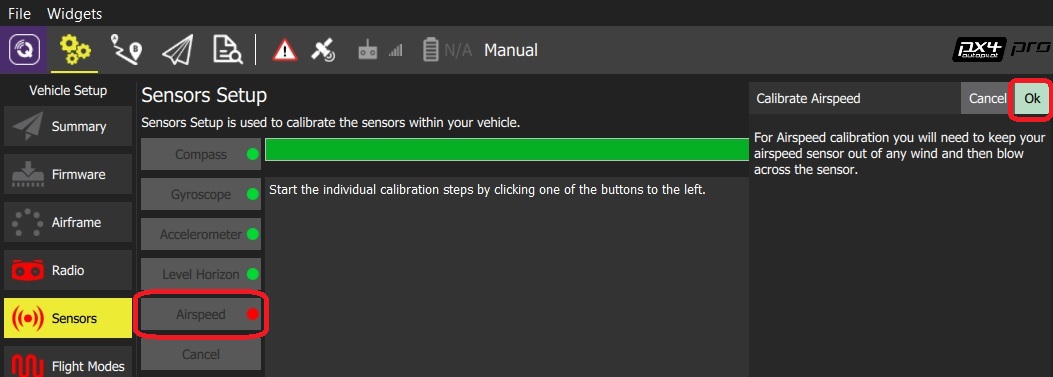
Cover the sensor (i.e. with your hand).
Do not touch the sensor (obstruct any holes) during calibration.
Click OK to start the calibration.
- Blow across the sensor.
- Wait for 2-3 seconds before removing the covering (calibration completes silently after several seconds)